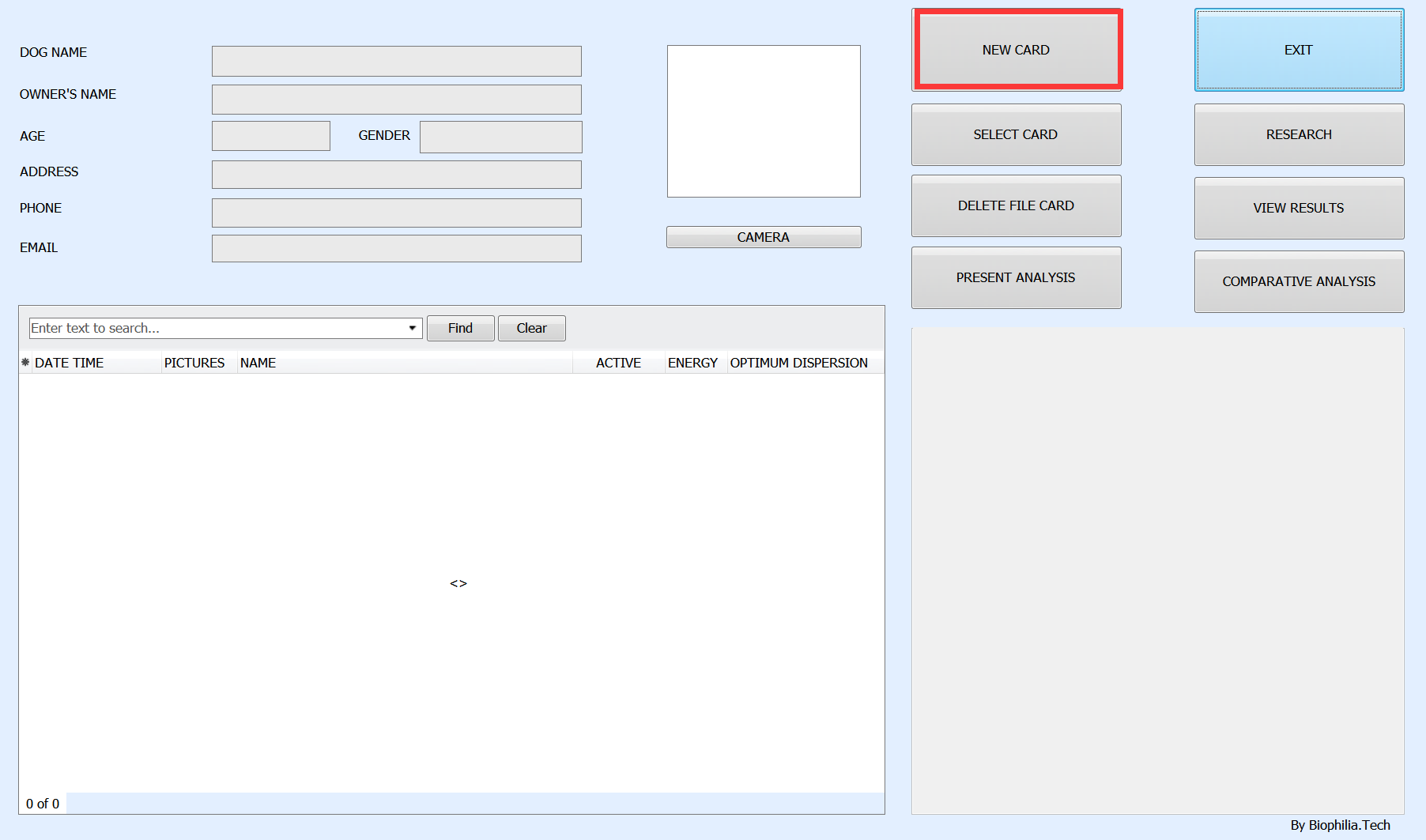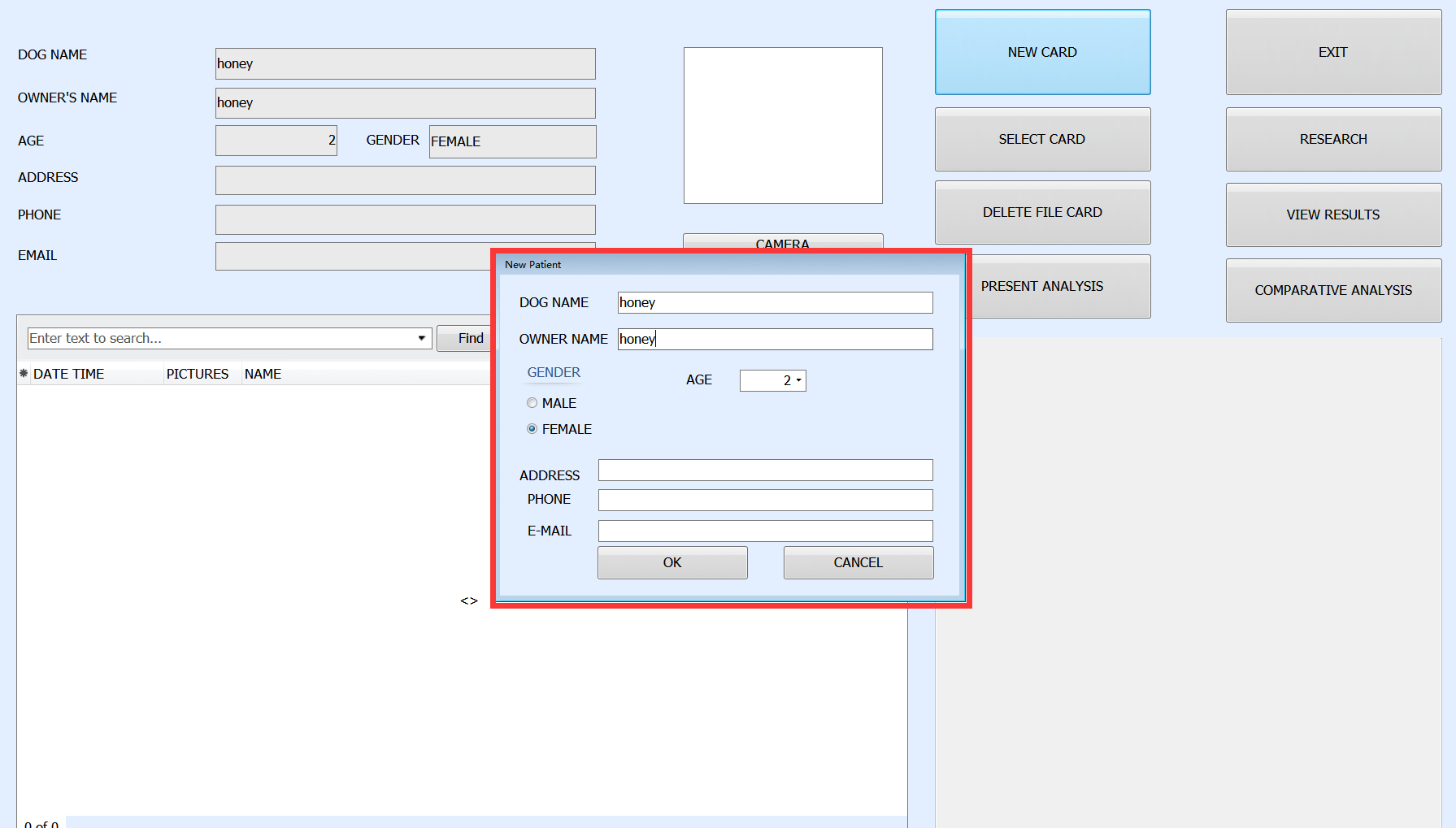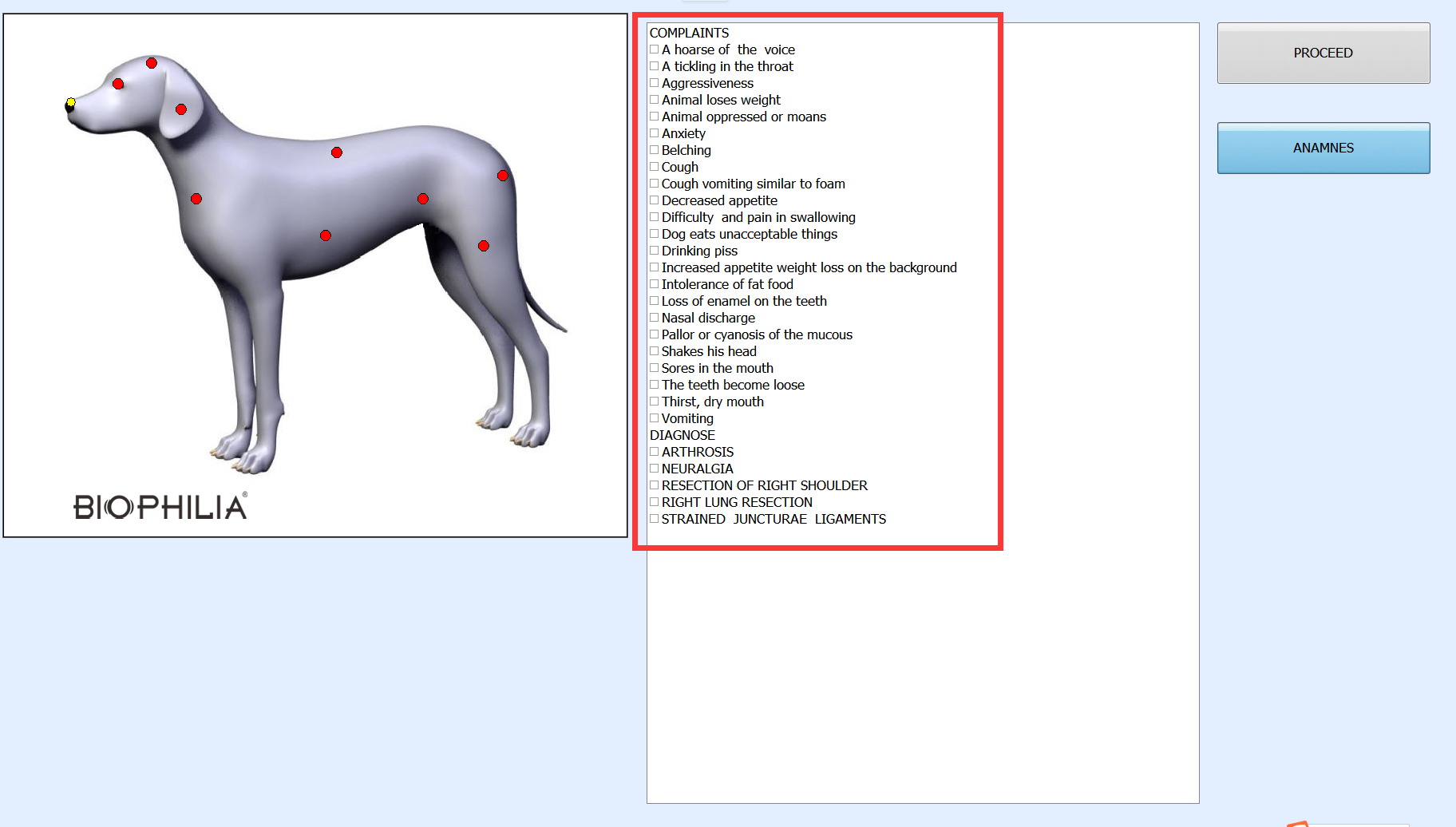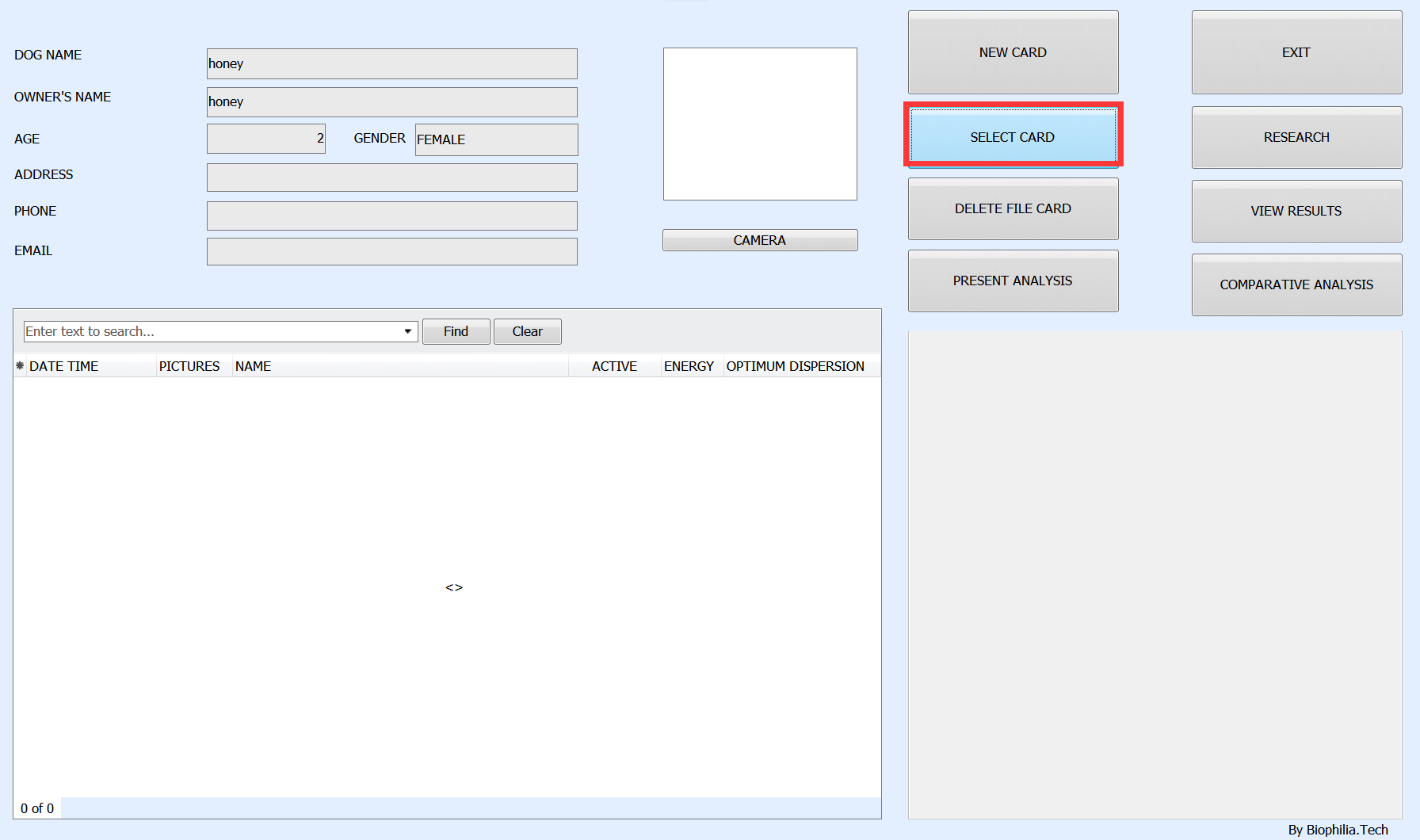About the installation and new card of the dog software in Biophilia Guardian
Before installing the Biophilia Guardian dog software, all you need to do is to read the manual carefully, this manual is very good and will help you better understand the use of the device.
Insert the USB with the software into the computer, click the software installation, a prompt box will appear, and an "Activiation number" will appear on it.
Please copy the "Activation number" and paste it to the seller.
The seller will send you a "Licence number", and then you copy and paste the "Licence number" in the corresponding position, and the "NEXT" option will appear.
Follow the prompts and proceed to the next step of the installation.
About creating a new card
First plug the device and Dongle into the computer, and note that the device's power light is on.
After entering the software, click "NEW CARD", and then fill in the relevant information, the pet information must be filled in correctly, especially the name, age, etc.
Please note: Only one card can be created for each pet. If the information is incorrect or the card is no longer needed, you can choose to delete the pet's card.