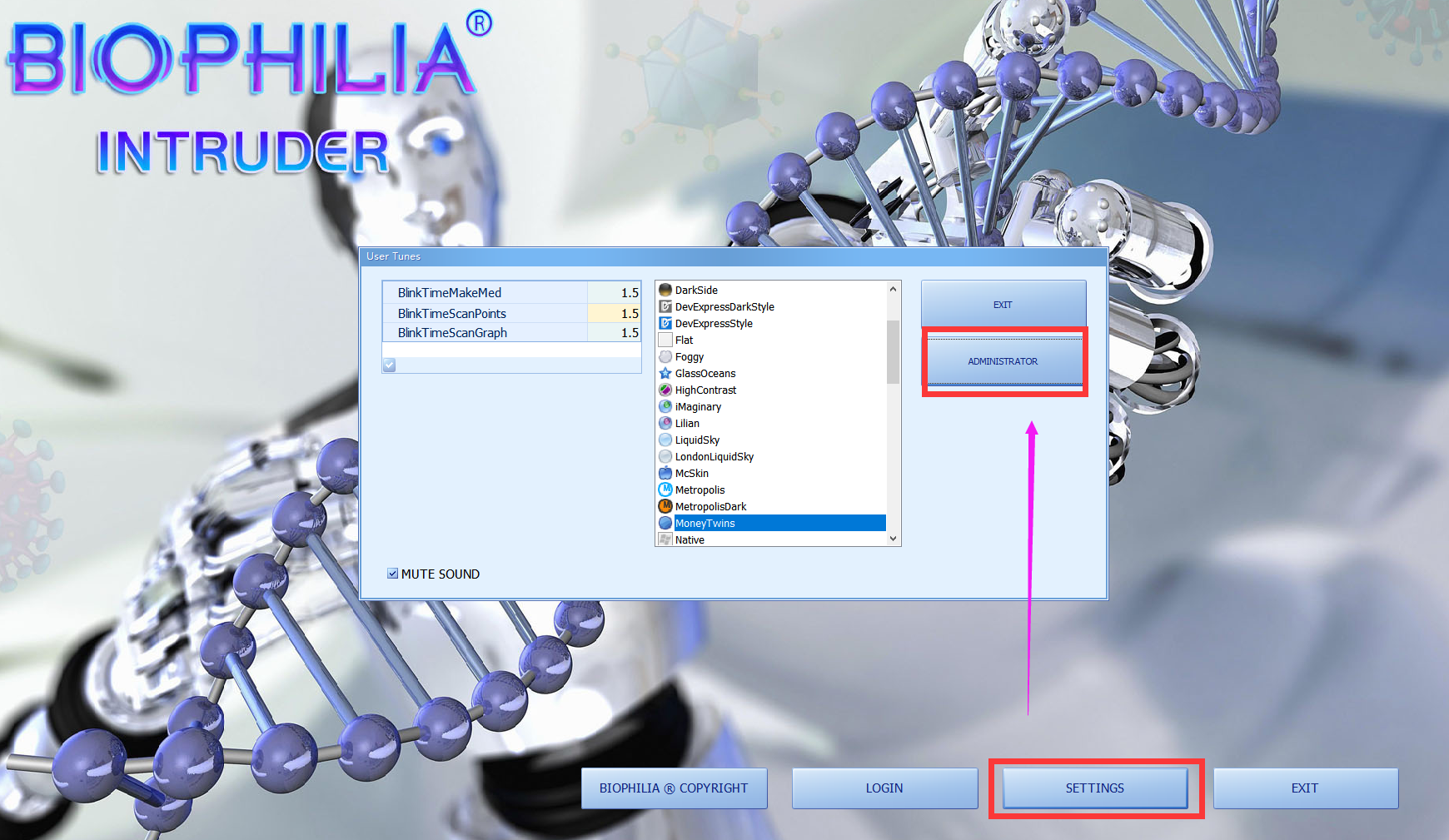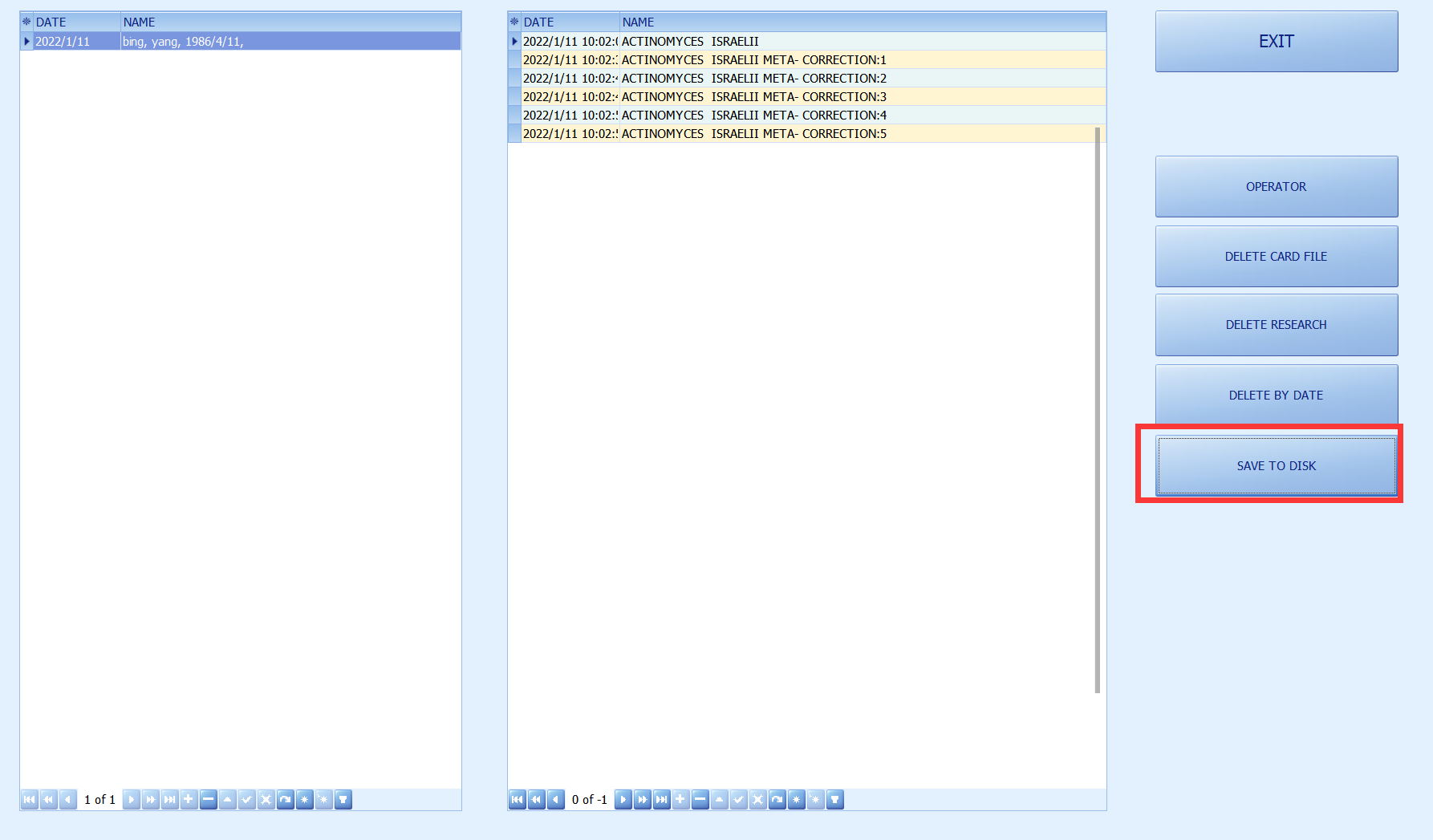Data backup for Biophilia Intruder
Before learning to use the device, our first step is to learn data backup.
How to Backup Biophilia Intruder Software Data
Data backup is best done every day, in case our data is lost.
First of all, we can create a "personal file file" according to the customer's name, and the data can be divided according to time in the personal folder.
1. Enter the software, select "CUSTOMIZE", then a dialog box will appear, select "ADMINISTRATOR".
2. Select the customer data you need to save, then click "SAVE TO DISK".
3. Enter another option, click "FOLDER 2", and then a dialog box will pop up. At this time, please select the personal file file you created for this client, and then save it.
4. Click "EXPORT" and you can find the name of the customer you just saved the data for.
You can look in the folder and you can find the corresponding customer name.
When you need to update the Biophilia Intruder software, you can save the customer's data in advance, and then after updating the software, you can extract the customer's data into the updated Biophilia Intruder software.